I have completed a few posts recently on the use of agent scripts within Unified Service Desk (USD) for Microsoft Dynamics CRM, I wanted to finish this “series” by mentioning conditions.
Below you can see an example answer I have created on an agent script for cases. In this example I called the answer “Give out some information”. The result of this is that the answer does not appear in the agent script until we have a case number. As we can’t give out information until the case is logged!
I have used this logic several times when creating new cases, as I wanted to suppress options like sending an email or adding notes until we had a case number. Meaning I can reference the case in the email (etc) but also meaning the options can’t even be seen until the case is saved.

The syntax I have used below works on conditions for actions and fails on conditions for agent scripts. (With USD 1.0) The correct syntax that works in all situations and in USD 2.0 is “[[incident.subjectid.name]]”==”Information”, the quotes around the replacement parameter are required!




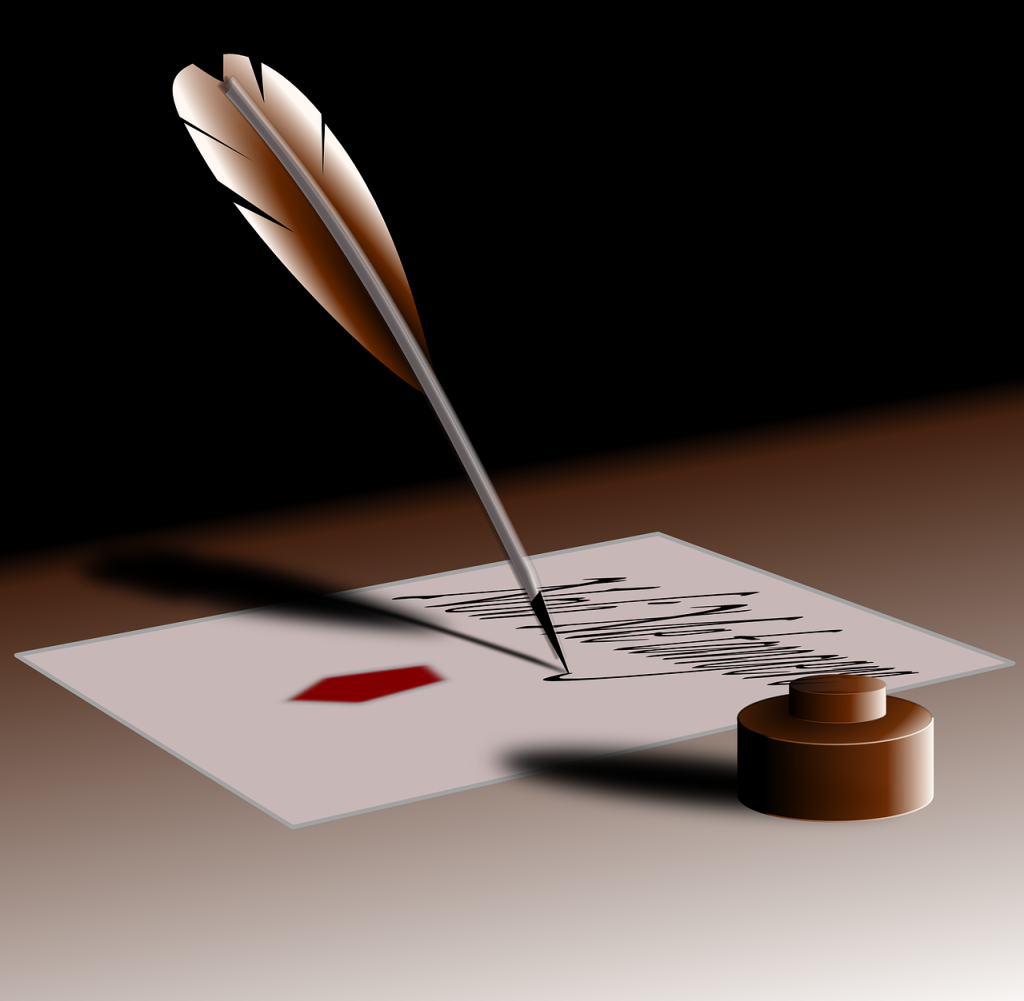


Leave a comment