When the USD application loads various user and configuration settings need to be loaded from the server, this can take time. The load time of USD can be reduced by forcing a local cached of these settings.
The advantage being that the USD application will load faster, the disadvantage being that you’d need to remember to update your USD options to force a refresh of the local data following each change.
NOTE: A word of caution, the cache contains USD settings but seems to also hold information from other entities such as the CRM system user. Any changes to a configuration option that directly or indirectly effects the USD operation could mean a refresh is needed.
The process of enabling the cache is a simple one, go to the USD settings and select options.

Now add a new user option called “ClientCacheVersionNumber”
The value parameter is used to hold the current version number of your USD application. When a new version is available, increase this value to reflect the change. When USD loads the change in this value will be detected and the USD cached data will be refreshed.




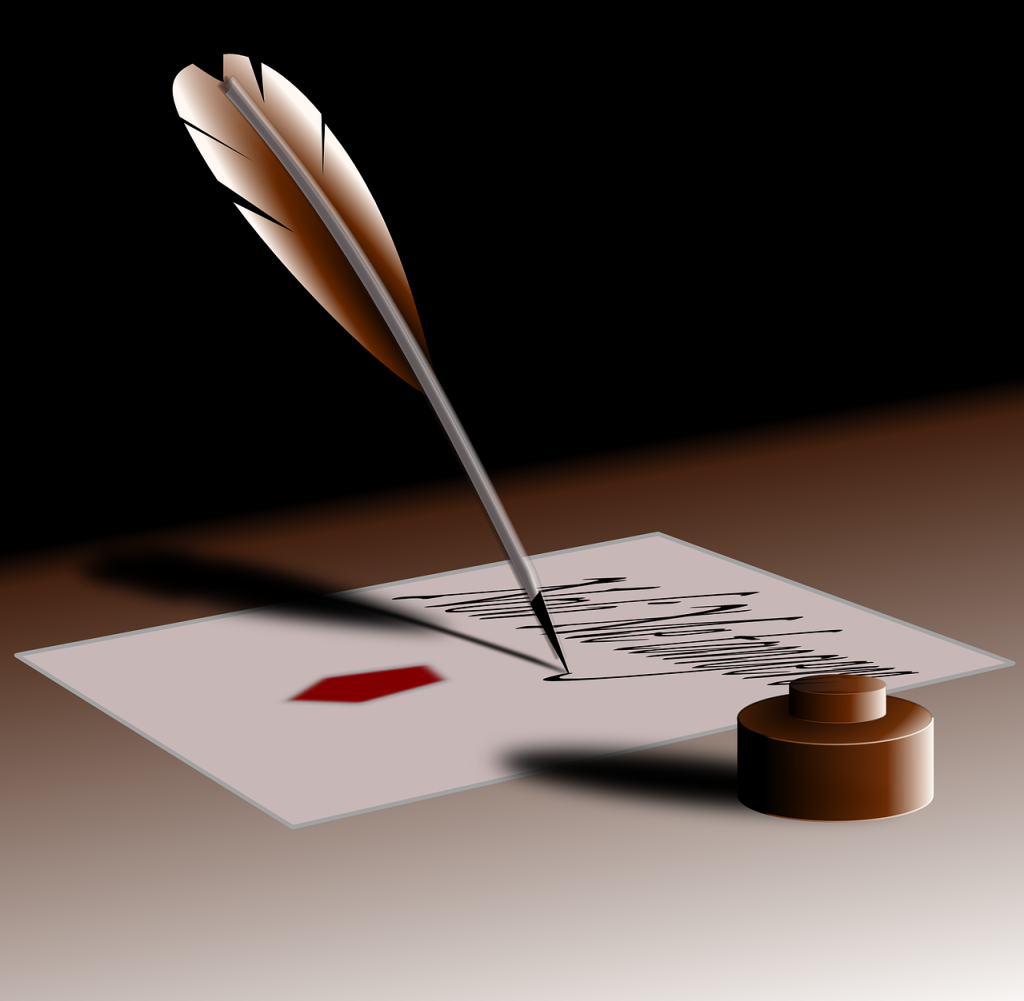


Leave a comment