Over the past few years I have written many blog posts regarding Unified Service Desk (USD) for Microsoft Dynamics CRM. The thing with blogging is you often create posts in a random order with no sense of a purpose or direction. I therefore wanted to take stock by organising my USD posts into one group. (or book if you like!)
This isn’t a real book! It hasn’t got a proper beginning, middle or end. But hopefully this “book” will help make some sense out of my often random musings. Generally speaking, my posts are simply examples of how to do things and have no sense of a wider purpose. As my posts are random they may not all fit into neat buckets but I will do my best to group them logically.
Note: Unified Service Desk is fantastic tool! But we do now also have the Customer Service Workspace (CSW) app and Omnichannel for Customer Service. Before considering USD I do recommend that you review the newer CSW app as that might meet your requirements!

I have broken my “book” down into the following sections (or Chapters if you like);
- Theory
- Hosted Controls
- Actions
- Events
- Agent Scripts
- Toolbars
- Window Navigation
- Interactive Service Hub
- Unified Client Interface
- CafeX, Live Assist
- JavaScript / Scriptlets
- Releases / Installation Instructions / Configuration
- Random Cool Stuff! (Maybe my best bits!)
- My USD Videos
- USD Basics Video Tutorial
- USD Exam Revision Guides

Theory
I guess you could consider these posts to be the introduction to my book. As they cover the theory behind various aspects of Unified Service Desk. Maybe with a smattering of my personal opinions for good measure.
| Title | Summary | Date |
| Why? | Why would you want to use USD | Nov 2015 |
| Is your contact centre ready for USD? | An opinion piece about the product cycle of USD and its maturity. Should it now be the product of choice for contact centres | Jun 2016 |
| USD Demo(Video) | A demo video for my USD interface. | Jan 2016 |
| USD Overview | An overview of USD. A blog post I created for CRMUG to give an overview of USD. | Jan 2017 |
| When? | When would be a good time to use USD? | Oct 2015 |
| Window Navigation Rules Theory | Many people have asked me questions about window navigation rules! They seem to confuse some. So this post tried to explain the theory behind them. | Jun 2016 |
| Notes (Video) | Video demo of implementing notes in USD. | Feb 2016 |
| Notes | A description of how to implement notes in USD | Oct 2015 |
| How to create your first global tab | Probably the first USD customization you will make! | Nov 2015 |
| Do Search | How to implement searching for data in USD. | Nov 2015 |
| Toolbars 101 | Everything you need to know about toolbars. | Oct 2015 |
| Replacement Parameters | What do the symbols in replacement parameters mean? | Oct 2015 |
| Using the Debugger | You WILL need how to use the debugger; I explain it in this post. | Oct 2015 |
| Debugger Enhancements V3.0 | Debugger enhancements introduced at version 3.0 | Aug 2017 |
| Debugger Enhancements V2.2 | Debugger enhancements introduced at version 2.2 | Dec 2016 |
| Configuration Option | Configuration option, how this can be used to give different users a different USD setup. | Feb 2017 |
| Best Practice Analyzer | The Best Practice Analyzer explained. | Feb 2017 |
| Actions when tabs are loaded | How do I only run actions when a particular tab is loaded? | Sep 2017 |
| Browser Choice | We have multiple options available to use for browsers in USD. But which is the “best” one??? | Apr 2019 |

Hosted Controls
Everything in USD needs a hosted control, they are the objects that build a USD solution. Think of them as the bricks that build the house. But often my posts won’t have focused on “just” a hosted control. As a hosted control with no actions, events or window navigation rules doesn’t provide much excitement. But any posts specific to hosted controls will be listed here.
| Title | Summary | Date |
| Hosting Type (WPF or IE?) | Which type is best? Spoiler alert, it is IE Process!! | May 2016 |
| Session Timers | How to use / configure the session timer USD hosted control. | Mar 2016 |
| Multiple Pages | How to use the “multiple pages” option on hosted controls. | Feb 2016 |
| Split Panels | How to split panels within a tab. | Feb 2016 |
| Floating Panels | How to use display group of FloatingPanel on a hosted control | Jan 2016 |
| Debugger Hosted Control | How to setup the debugger | Nov 2015 |
| Standard Web Pages | Display any web page in USD | Oct 2015 |

Actions
When configuring USD “actions” are used to “do” anything and everything. These posts therefore give examples of “stuff” you can do with actions.
| Title | Summary | Date |
| AssociatedView | Use the AssociatedView action to show an associated view. | Oct 2015 |
| AssociatedView – Cases | Use the AssociatedView action to show an associated view. With an example that focuses on showing the case associated views. | Jul 2016 |
| CloseActive | How to close the active tab when using the multiple pages option | Apr 2016 |
| CloseActivity (and other actions) | How to use the CloseActivity action to close a phone call activity. And how to make use of ExecuteOnExpressionTrue and ExecuteOnTimeout actions | Apr 2016 |
| ClearDataParameter | How to use the ClearDataParameter action to remove data parameters from memory. | Apr 2015 |
| Close | How to use close action to close tabs | Nov 2015 |
| CloseSession | Example of using CloseSession action in an agent script | Oct 2015 |
| CloseSession (All Session) | How to use CloseSession to close all sessions./td> | Dec 2016 |
| CloseSession (Ping/Pong) | How to use CloseSession to close all sessions. Using a PING/PONG loop! | Dec 1016 |
| CopytoClipboard | How to use the CopytoClipboard action. | Mar 2016 |
| CopyToContext | How to copy “stuff” to the context. | Mar 2016 |
| CreateSession | An example using the CreateSession action.
In this example I start a session containing a webpage from a toolbar button. |
Jul 2016 |
| CreatEntity, RunAsync | Use RunAsync on your CreateEntity. | Mar 2016 |
| DisplayMessage | The display message action. | Mar 2016 |
| DoRoute | How to debug with the DoRoute action. | Mar 2016 |
| Event Timers | How the StartEventTimer and StopEventTimer actions can be used. | Jun 2016 |
| ExecuteOnExpressionTrue | How to use the ExecuteOnExpressionTrue action. | Mar 2016 |
| ExecuteOnDataAvailable | How to use the ExecuteOnDataAvailable action | Mar 2016 |
| LaunchURL | An example of how the LaunchURL action can be used to load webpages outside of USD. | June 2016 |
| MoveToPanel | How to use the move to panel to move tabs around. | Nov 2015 |
| New_CRM_Page | Create a phone call with the New_CRM_Page action | Feb 2016 |
| New_CRM_Page, Opportunity | How to use the New_CRM_Page action to create an opportunity | Oct 2015 |
| Popup | To load Dynamics 365 outside of USD! In this example I show how to use a Popup action. This example is actually a cool approach to popping up Dynamics 365 and loading it outside of USD. | Jun 2017 |
| Realign Window | How to use the realign window action. | Mar 2016 |
| Refresh, My Work | How to use the Refresh action but conditionally when a tab is selected. (For example, the “My Work” tab.)
Note: This post was an improvement on an earlier approach shown here. |
May 2016 |
| RunXrmCommand | RunXrmCommand Explained. | Oct 2015 |
| SaveSetting | An example of how you can use the SaveSetting action. It writes user settings to the USD configuration as runtime but how can that be useful? | Jun 2016 |
| ScanForDataParameters | How to use the ScanForDataParameters action. | Feb 2016 |
| SetTheme, Change title | How to use SetTheme to change the window title | Nov 2015 |
| SetTheme, simple | Use SetTheme to pick one of the standard theme options | Oct 2015 |
| SetLanguage | How to use the SetLanguage option to spell check notes in other languages. | Dec 2016 |
| SetReplacementParameter | Set global replacement parameters using SetReplacementParameters | April 2018 |
| SetUserCanClose | Allow or prevent users from closing tabs | Oct 2015 |
| SetVisualProperty | Examples of how to use the SetVisualProperty action | Feb 2016 |
| SetVisualProperty, expand / collapse panels | Examples of how to use SetVisualPropety to expand and collapse panels. | Nov 2015 |
| SetWindowProperty | How to maximise the USD screen using the SetWindowProperty action | Nov 2015 |
| Sub Actions | A description of how sub actions operate in USD | Oct 2015 |
| Translate (and DetectLanguage) | A definition of the Translate and DetectLanguage actions. Including a step by step guide for a working example. | Jan 2017 |
| Update Owner using UpdateEntity | How to update the owner on an entity using an UpdateEntity action | Mar 2016 |
| WorkOn and LookupQueueItem | A description of how to use the WorkOn and LookupQueueItem actions whilst working with queues. | Jan 2017 |

Events
Technical description …. events in USD are triggered or fired whenever “stuff” happens! Many posts will touch on events but any listed here will have a specific focus on them.
| Title | Summary | Date |
| SessionCloseRequested | How to use the SessionCloseRequest event to validate items and prevent session closure. | Mar 2016 |
| RefreshRequested | The RefreshRequested event explored. | Jul 2016 |
| RefreshRequested Case Example | An example of how RefreshRequested event might be useful on a case form. | Jul 2016 |
| SelectedAppChanged | Here I explain how to ScanForDataParameters when the selected page changes. Useful when using multiple pages in a tab. | Jul 2017 |

Agent Scripts
Agent scripting in USD allows us to guide the agents work by offering questions to ask the customer and then giving a list of possible answers. Selecting answers will then make “stuff” happen within USD.
| Title | Summary | Date |
| Agent Scripts | A description of how agent scripts operate in USD | Oct 2015 |
| Create an Agent Script | Explanation on how to create an agent script | Oct 2015 |
| Start a dialog from an agent script | CRM dialogs are often used in a standard CRM interface to guide the work of agents. What-if you combine dialogs and agent scripts? | Apr 2016 |
| Open CRM page from an agent script | How to have an agent script answer to support creating an entity. | Oct 2015 |
| Linked Tasks | Linked tasks allows one answer to “link” to other answers. | May 2016 |
| Extra Actions | Details of the ClearHistory and RegisterVisitedAnswerList actions. At the time of writing this post these were undocumented actions. | May 2016 |
| Customer Verification | An example of how you might use a agent script to confirm customer identity. | Mar 2016 |
| Agent Scripts, conditions | How to use conditions within agent scripts | Mar 2016 |
| Start Tasks Explained | What is a start task and how would you use it? | Oct 2015 |
| Agent Scripts, different for each user | How to give different operators different scripts. | Oct 2015 |
| Switch Agent Scripts | How to automatically switch agent scripts as tabs are selected. | May 2018 |

Toolbars
Toolbars in USD allow us to create menus and sub menus. The “buttons” on these menus can then do “stuff”. We can associate these toolbars with the main USD navigation or individual tabs. (Providing navigation toolbars.)
| Title | Summary | Date |
| Generic Toolbar Buttons | An example of how a generic toolbar can be re-used on multiple hosted controls. | May 2016 |
| Toolbar create and view cases | How to create cases from a toolbar and show associated case views. | Nov 2015 |
| Back, Forward and Refresh Buttons | How to create a toolbar with back, forward and refresh buttons. | Oct 2015 |
| Create a “Home” button in a toolbar | Create a “Home” button in a toolbar | Nov 2015 |
| Toolbar Positions | Toolbar positions, what locations can we use for toolbars??? | Jun 2017 |
| Toolbar Shortcut Keys | Toolbar shortcut keys | Sep 2017 |

Window Navigation
Loading windows (tabs) in USD is kind of at the heart of everything connected with developing a user interface aimed at contact centre operators. These posts are all connected with window navigation rules in one form or another.
| Title | Summary | Date |
| Email Attachments | A post describing how to create window navigation rules when adding attachments to emails. | Aug 2016 |
| Open a session from a session | How to use navigation rules when we want to open a session from within a session. | May 2016 |
| Create Session with an “In Place” route | Typically, we use a pop-up route to create a session, this post explains how an in place route can also open a session. | May 2016 |
| Multiple tabs for one entity | How to load the same entity in multiple tabs in USD. | May 2016 |
| Show Outside | How to use the Show Outside action in window navigation rules. | Mar 2016 |
| Show Outside (URL) | How to show a url in Internet Explorer outside of USD. | Sept 2016 |
| Bing Maps | How to load Bing Maps in a new tab | Mar 2016 |
| Show Case Resolutions | The window navigation needed to show case resolution actions in a FloatingPanel | Mar 2017 |
| Prevent Navigation | An example of how to stop things loading in USD | Jan 2016 |
| Load account and primary contact | An example of how to use search and window navigation combined. And alternative approach is shown here. | Dec 2015 |
| Example Window Navigation Rules | Some examples of my rules to demonstrate how window navigation works. | Dec 2015 |
| Create a new session | The theory on creating a new session. | Oct 2015 |
| Load Associated Views, on create session | An example of how to load an associated view at the same time as creating a new session. | July 2015 |

Interactive Service Hub
The interactive service hub offers a rich interface ideally suited to helping service agents prioritise and complete service calls. A perfect extension to USD! These posts show how this feature can be leveraged in a USD context.
Note: As the ISH has been replaced from Dynamics 365 V9.0, I do not recommend using ISH with USD.
| Title | Summary | Date |
| ISH Dashboard | How to load the Interactive Service Hub Dashboards into a USD tab. | Jun 2016 |
| ISH entity navigation | How to create sessions and open tabs from Interactive Service Hub. | Jun 2016 |
| ISH, Not! | How to navigate to traditional CRM pages from the Interactive Service Hub dashboards. | Jun 2016 |
| ISH, URLs | How to construct the URLs you will need to address elements of the Interactive Service Hub. | Jul 2016 |
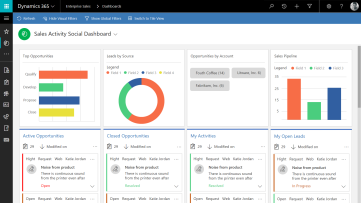
Unified Client Interface
The Unified Client Interface is the new standard for Dynamics 365 forms. (As of V9.0.) Unified Service 3.3 and later supports the Unified Client Interface.
| Title | Summary | Date |
| RunXrmCommands | RunXrmCommands work differently with UCI. I explain how in this post. | May 2018 |
| USD and UCI | Unified Client Interface | May 2018 |
| Search (UCI) | Unified Client Interface and multi-entity search | July 2018 |

CafeX, Live Assist
CafeX provide a product called Live Assist that adds web chat (and more) into Unified Service Desk.
| Title | Summary | Date |
| My Initial Install | A description of how to install Live Assist from CaféX. Including a few pointers on issues I had to fix. | Apr 2017 |
| Live Assist, Hosted Controls, Actions etc | As I deployed Live Assist from CafeX into my USD solution I documented as much information I could about the configurations made in USD. | Apr 2017 |
| Campaign and Engagement Theory | In this post I highlight some of the concepts I’ve discovered around campaigns and engagements. | Apr 2017 |
| Video Demo | A video demo of Live Assist and Unified Service Desk. | May 2017 |
| SendMessage | An example of how to use the SendMessage action to automatically generate chat messages. | Jun 2017 |
| Pre-chat Surveys | How to use Live Assist pre-chat surveys in USD. | Jul 2017 |
| My First Bot | My first BOT! An example of how to create a bot and include in Live Assist. | Nov 2017 |
| Automatically Set Availability | Automatically set availability of agents within USD. | Feb 2018 |

JavaScript / Scriptlets
Within USD we can use scriplets to inject code snippets, we can also use RunScript and RunXrmCommands to run JavaScript linked to hosted controls. Plus we can have JavaScript within CRM forms / web resources that reference USD. All of these posts provide examples on these subjects.
| Title | Summary | Date |
| A simple scriptlet | An example of how to create a scriptlet, my first scriptlet | Nov 2015 |
| Call events from JavaScript | An example of how to call a custom USD event directly from JavaScript within a CRM form | Jun 2016 |
| RunXrmCommand and Quick Create Forms | I found a “challenge” with the RunXrmCommand! After a quick create form form had been displayed it stopped working. This posts describes a solution. | May 2016 |
| JavaScript, refresh command | Not directly a USD post! But within USD being able to refresh a form like this might be useful. | May 2016 |
| Window.IsUSD | How to tell in JavaScript that the CRM form is being run from USD. | Apr 2016 |
| Window.IsUSD | How to tell in JavaScript that the CRM form is being run from USD. | Aug 2018 |
| Return results from a RunXrmCommand | How to use a RunXrmCommand to return results that can be used as data parameters in USD. | Mar 2016 |
| RunXrmCommand to SetFocus | How to use a RunXrmCommand to set focus on a field in a CRM form. | Mar 2016 |
| Website or Google | How to use a scriptlet to display an accounts website or search for one. | Nov 2015 |
| Scriptlet to resolve case tab name | Scriptlet to resolve case tab name | Nov 2015 |
| Select Forms | A method to select which form is presented to a user for any CRM entity | Oct 2015 |
| Execute Actions from JavaScript | An explanation of how to create JavaScript code that will execute USD actions. | Apr 2017 |

Releases / Install Instructions / Configuration
As releases are made public I have completed posts. Also included are some notes on installing USD.
A word of warning, most of USD has remained consistent with each release but the installation process has evolved. So some of my older posts could now be considered out of date!
]
| Title | Summary | Date |
| Version 4.0 | Version 4.0 released, including full UCI support and web client to UCI migration tool. | Aug 2018 |
| Version 3.3 | Version 3.3 released, including preview UCI support and Best Practive Analyzer. | May 2018 |
| Version 3.2.0 | Version 3.2.0 released, including faster loading of Dynamics 365 pages. | Feb 2018 |
| Version 3.1 | The release of USD version 3.1. Includes support for Dynamics 365 v9. | Nov 2017 |
| Version 3.0 | The release of USD version 3.0. Includes an enhanced debugger, prefetch and much more… | Aug 2017 |
| Version 2.2.1 | The release of USD version 2.2.1, includes a summary of new features. | Feb 2017 |
| Version 2.2 | Version 2.2 Released, the new features described here. | Dec 2016 |
| Version 2.1.0 | The release of USD version 2.1, and a new upgrade approach! | May 2016 |
| Version 2.0.2 |
The release of version 2.0.2. | Apr 2016 |
| Version 2.0.1 | The release of version 2.0.1. | Feb 2016 |
| Version 2.0 – Server Install | Install routine for version 2.0 (server). | Dec 2015 |
| Version 2.0 – Client Install | Install routine for version 2.0 (clients). | Dec 2015 |
| Log Files | How to enable verbose USD log files. | Apr 2016 |
| Check USD Versions | How to check your USD version and use the ShowAbout action. | Apr 2016 |
| Standard Audit | How to use audit options in USD. | Jan 2016 |
| Configuration Migration (Trick) | A “trick” on how to install your configuration. | Nov 2015 |
| How to install a CRM2015 version of USD | How to install a CRM2015 version of USD. | Nov 2015 |
| Config Migration | How to export and import your configurations between organisations. | Nov 2015 |
| Configuration Migration (from v9.0) | A updated post explaining how to migrate your configuration from one organization to another. Includes a few tips along the way! | Jan 2018 |
| USD System Requirements | USD system requirements. | Nov 2015 |
| A blank install, without a sample solution | How to create a blank install of USD. | Nov 2015 |
| Installing sample applications | Notes on how to install sample applications, this approach has now been improved but the basic concept remains. | Nov 2015 |
| Installing USD clients | How to install the USD client. | Nov 2015 |
| IE Option – InternetExportPooling | Improve form load times with InternetExplorerPooling option | Mar 2018 |

Random Cool Stuff!
I have found it hard to classify some of my posts! I have included these in this section. Maybe a little random but hopefully you’ll find some cool nuggets of information here!!!
| Title | Summary | Date |
| Phone call from Toolbar | How to create a toolbar button that when clicked will create an inbound phone call activity and open in a session. | Aug 2016 |
| Multi Entity Search | How to implement multi entity search functionality in USD. | Jul 2016 |
| Advanced Find | How to implement CRM Advanced Find functionality in USD. | May 2016 |
| Create Phone Call (Saved) | How to create a phone call and open it in USD from an agent script. | Apr 2016 |
| Create new contact from a toolbar | An example of how to create a contact from a toolbar button and open in a new session. | Apr 2016 |
| maxNumberOfSession | How to use the maxNumberOfSessions option to limit the number of sessions. | Mar 2016 |
| Knowledge Base Search | How to implement a knowledge base search in USD | Mar 2016 |
| Change USD logo | How to change the USD logo | Feb 2016 |
| CTI, generic listener | The theory and example of how to use the generic listener for CTI integration | Jan 2016 |
| Google maps |
How to implement google maps in USD | Nov 2015 |
| Announcements | How to use CRM announcements in USD. | Nov 2015 |
| Intranet | Show your intranet in USD | Nov 2015 |
| Options | How to use USD options | Nov 2015 |
| How I implemented Twitter functionality in USD | Nov 2015 | |
| How I implemented LinkedIn functionality in USD | Nov 2015 | |
| Optionally show the debugger | How to only show the debugger to your developers! | Nov 2015 |
| Icons | USD ships with numerous icon files, I list them here | Nov 2015 |
| Faster load times | Cache changes to speed the time it takes USD to load. | Oct 2015 |
| Create a Session Overview | An example of how to create a session overview. | Oct 2015 |
| Case Research Options | How to add Google and Bing search to help resolve cases | Oct 2015 |
| Send Emails | Create a toolbar button to send emails. | Oct 2015 |
| Show Wall in right panel | How I showed the CRM wall web resource in the right panel. | Oct 2015 |
| URLs | This isn’t really a USD post! But I often find I need to construct URLs to access CRM forms in USD. This post explains how those URLs work. | Jan 2016 |
| Prevent Close Window Dialog | How do we stop the often annoying “webpage you are viewing is trying to close the window” dialog? | Sep 2016 |
| Phone call, closeWindow | This post includes an updated version of how to correctly close / refresh the phone call tab when you mark them as completed. | Apr 2017 |
| Notifications | USD 2.2 contains a cool new feature to pop-up notification forms, in the blog post I will explain how this new feature works. | Dec 2016 |
| Branding | A new feature with Microsoft’s Unified Service Desk 2.2 is the ability for developers to modify the login and splash screen to apply your own name / branding. | Dec 2016 |
| Show Buttons Based on Security Role | An example of how to show / hide buttons based on a users security role. | Feb 2017 |
| Email Templates | How to use email templates in USD. | Jun 2017 |
| Open Regarding | Open regarding entity automatically. An example of loading the regarding contact / account when a phone call opens. | Jul 2017 |
| Outbound Phone Calls From a List | Outbound phone calls from a list, how to have a list of “my phone calls” and automatically load the next call. | Sep 2017 |
| USD and PowerApps | How to use PowerApps in USD | Mar 2018 |
| USD Crashing | USD crashes because of multiple tokens error. | Oct 2018 |
| Resolve Case | Resolve case from an agent script. | Oct 2018 |

USD on Video
Embedded in some of my posts you will find demo videos. Also I have a YouTube Channel, here I list all of the videos from my YouTube Channel.
| Title | Summary | Date |
| Demo | A demo of how Unified Service Desk for Microsoft Dynamics CRM might be used in a contact centre environment. | Dec 2015 |
| Notes | A clip showing how to use and configure notes within Unified Service Desk for Microsoft Dynamics | Feb 2016 |
| Verification | A quick demo of verification agent script described in my blog working. You can see that post here. | Mar 2016 |
| Open Sessions from Sessions | Demo of how to open a session from a session in Unified Service Desk (USD) for Microsoft Dynamics CRM. See the related post here. | May 2016 |
| Interactive Service Hub | Combine Interactive service hub dashboards for CRM 2016 with Unified Service Desk. See how here. | Jun 2016 |
| USD, Field Service and ISH Combined | A demo showing how you might want to integrate Microsoft Dynamics CRM, Field Service and the interactive service hub (ISH) together in one interface. (aka USD) | Oct 2016 |
| Save and re-open a session | In this video I demonstrate how to save an entire session in USD and then reopen. Something that might be useful if you want to return to a session later or pass your work onto another user. See the blog post here | Nov 2016 |
| Translate Action | In this video I show a working example of the Translate action. See the blog post here | Jan 2017 |
| WorkOn and LookupQueueItem Actions | Here I explain the WorkOn and LookupQueueItem actions. See the blog post here | Jan 2017 |
| Quick Start Video | A video giving a quick start guide, aimed at showing you how to quickly create your first application. | Feb 2017 |
| CafeX, Live Assist Demo | A demo of Live Assist working with Unified Service Desk. | May 2017 |

USD Basics Video Tutorial
Everyone has to start somewhere! In this section I will provide a series of videos designed to help get you started with USD. Each module will build on the previous providing a “complete” solution by the end of the training.
| Title | Summary | Date |
| Module 1 – What is USD? | Introduction explaining what USD is and its main components. | Aug 2016 |
| Module 2 – Installing USD | How to install USD. | Aug 2016 |
| Module 3 – First Global Tab | Create your first tab in USD to display your CRM homepage. | Aug 2016 |
| Module 4 – Create a Search Toolbar | Create a toolbar with an option to search for contacts and accounts | Aug 2016 |
| Module 5 – Create a Session | Create a session from the search function. | Aug 2016 |
| Module 6 – Associated Views | Create a tab containing associated view of cases. | Aug 2016 |
| Module 7 – Open Tabs in Sessions | Using window navigation rules to open tabs in sessions. | Aug 2016 |
| Module 8 – Notes and Navigation Toolbar | Create ability to take notes and add to entities from a navigation toolbar. | Augt 2016 |
| Module 9 – Agent Scripts | Create a simple agent script. | Aug 2016 |
| Module 10 – Debugger | Setup and use the debugger. | Aug 2016 |
| Module 11 – Migrate Changes | How to export USD configuration from one organisation and import into another. | Aug 2016 |

USD Exams
USD is now included as a topic in the Microsoft certifications. Below are some useful revision guides.
| Title | Summary | Date |
| MB2-718 – USD (Part One) | MB2-718 exam (Microsoft Dynamics 365 Customer Service) In this post I will begin to explain the concepts around USD. | Nov 2017 |
| MB2-718 – USD (Part Two) | MB2-718 exam (Microsoft Dynamics 365 Customer Service) In this post I will continue to explain the concepts around USD. | Nov 2017 |
| MB2-718 – USD (Part Three) | MB2-718 exam (Microsoft Dynamics 365 Customer Service) In this post I will continue to explain the concepts around USD. | Jan 2018 |
| MB2-718 – USD (Part Four) | MB2-718 exam (Microsoft Dynamics 365 Customer Service) In this post I will continue to explain the concepts around USD. | May 2018 |
Top
THE END!
Over the past few years I have written many blog posts regarding Unified Service Desk (USD) for Microsoft Dynamics CRM. The thing with blogging is you often create posts in a random order with no sense of a purpose or direction. I therefore wanted to take stock by organising my USD posts into one group. (or book if you like!)
This isn’t a real book! It hasn’t got a proper beginning, middle or end. But hopefully this “book” will help make some sense out of my often random musings. Generally speaking, my posts are simply examples of how to do things and have no sense of a wider purpose. As my posts are random they may not all fit into neat buckets but I will do my best to group them logically.

I have broken my “book” down into the following sections (or Chapters if you like);
- Theory
- Hosted Controls
- Actions
- Events
- Agent Scripts
- Toolbars
- Window Navigation
- Interactive Service Hub
- Unified Client Interface
- Omnichannel for Customer Service
- CafeX, Live Assist
- JavaScript / Scriptlets
- Releases / Installation Instructions / Configuration
- Random Cool Stuff! (Maybe my best bits!)
- My USD Videos
- USD Basics Video Tutorial
- USD Exam Revision Guides

Theory
I guess you could consider these posts to be the introduction to my book. As they cover the theory behind various aspects of Unified Service Desk. Maybe with a smattering of my personal opinions for good measure.
| Title | Summary | Date |
| Why? | Why would you want to use USD | Nov 2015 |
| Is your contact centre ready for USD? | An opinion piece about the product cycle of USD and its maturity. Should it now be the product of choice for contact centres | Jun 2016 |
| USD Demo(Video) | A demo video for my USD interface. | Jan 2016 |
| USD Overview | An overview of USD. A blog post I created for CRMUG to give an overview of USD. | Jan 2017 |
| When? | When would be a good time to use USD? | Oct 2015 |
| Window Navigation Rules Theory | Many people have asked me questions about window navigation rules! They seem to confuse some. So this post tried to explain the theory behind them. | Jun 2016 |
| Notes (Video) | Video demo of implementing notes in USD. | Feb 2016 |
| Notes | A description of how to implement notes in USD | Oct 2015 |
| How to create your first global tab | Probably the first USD customization you will make! | Nov 2015 |
| Do Search | How to implement searching for data in USD. | Nov 2015 |
| Toolbars 101 | Everything you need to know about toolbars. | Oct 2015 |
| Replacement Parameters | What do the symbols in replacement parameters mean? | Oct 2015 |
| Using the Debugger | You WILL need how to use the debugger; I explain it in this post. | Oct 2015 |
| Debugger Enhancements V3.0 | Debugger enhancements introduced at version 3.0 | Aug 2017 |
| Debugger Enhancements V2.2 | Debugger enhancements introduced at version 2.2 | Dec 2016 |
| Configuration Option | Configuration option, how this can be used to give different users a different USD setup. | Feb 2017 |
| Best Practice Analyzer | The Best Practice Analyzer explained. | Feb 2017 |
| Actions when tabs are loaded | How do I only run actions when a particular tab is loaded? | Sep 2017 |
| Browser Choice | We have multiple options available to use for browsers in USD. But which is the “best” one??? | Apr 2019 |

Hosted Controls
Everything in USD needs a hosted control, they are the objects that build a USD solution. Think of them as the bricks that build the house. But often my posts won’t have focused on “just” a hosted control. As a hosted control with no actions, events or window navigation rules doesn’t provide much excitement. But any posts specific to hosted controls will be listed here.
| Title | Summary | Date |
| Hosting Type (WPF or IE?) | Which type is best? Spoiler alert, it is IE Process!! | May 2016 |
| Session Timers | How to use / configure the session timer USD hosted control. | Mar 2016 |
| Multiple Pages | How to use the “multiple pages” option on hosted controls. | Feb 2016 |
| Split Panels | How to split panels within a tab. | Feb 2016 |
| Floating Panels | How to use display group of FloatingPanel on a hosted control | Jan 2016 |
| Debugger Hosted Control | How to setup the debugger | Nov 2015 |
| Standard Web Pages | Display any web page in USD | Oct 2015 |

Actions
When configuring USD “actions” are used to “do” anything and everything. These posts therefore give examples of “stuff” you can do with actions.
| Title | Summary | Date |
| AssociatedView | Use the AssociatedView action to show an associated view. | Oct 2015 |
| AssociatedView – Cases | Use the AssociatedView action to show an associated view. With an example that focuses on showing the case associated views. | Jul 2016 |
| CloseActive | How to close the active tab when using the multiple pages option | Apr 2016 |
| CloseActivity (and other actions) | How to use the CloseActivity action to close a phone call activity. And how to make use of ExecuteOnExpressionTrue and ExecuteOnTimeout actions | Apr 2016 |
| ClearDataParameter | How to use the ClearDataParameter action to remove data parameters from memory. | Apr 2015 |
| Close | How to use close action to close tabs | Nov 2015 |
| CloseSession | Example of using CloseSession action in an agent script | Oct 2015 |
| CloseSession (All Session) | How to use CloseSession to close all sessions./td> | Dec 2016 |
| CloseSession (Ping/Pong) | How to use CloseSession to close all sessions. Using a PING/PONG loop! | Dec 1016 |
| CopytoClipboard | How to use the CopytoClipboard action. | Mar 2016 |
| CopyToContext | How to copy “stuff” to the context. | Mar 2016 |
| CreateSession | An example using the CreateSession action.
In this example I start a session containing a webpage from a toolbar button. |
Jul 2016 |
| CreatEntity, RunAsync | Use RunAsync on your CreateEntity. | Mar 2016 |
| DisplayMessage | The display message action. | Mar 2016 |
| DoRoute | How to debug with the DoRoute action. | Mar 2016 |
| Event Timers | How the StartEventTimer and StopEventTimer actions can be used. | Jun 2016 |
| ExecuteOnExpressionTrue | How to use the ExecuteOnExpressionTrue action. | Mar 2016 |
| ExecuteOnDataAvailable | How to use the ExecuteOnDataAvailable action | Mar 2016 |
| LaunchURL | An example of how the LaunchURL action can be used to load webpages outside of USD. | June 2016 |
| MoveToPanel | How to use the move to panel to move tabs around. | Nov 2015 |
| New_CRM_Page | Create a phone call with the New_CRM_Page action | Feb 2016 |
| New_CRM_Page, Opportunity | How to use the New_CRM_Page action to create an opportunity | Oct 2015 |
| Popup | To load Dynamics 365 outside of USD! In this example I show how to use a Popup action. This example is actually a cool approach to popping up Dynamics 365 and loading it outside of USD. | Jun 2017 |
| Realign Window | How to use the realign window action. | Mar 2016 |
| Refresh, My Work | How to use the Refresh action but conditionally when a tab is selected. (For example, the “My Work” tab.)
Note: This post was an improvement on an earlier approach shown here. |
May 2016 |
| RunXrmCommand | RunXrmCommand Explained. | Oct 2015 |
| SaveSetting | An example of how you can use the SaveSetting action. It writes user settings to the USD configuration as runtime but how can that be useful? | Jun 2016 |
| ScanForDataParameters | How to use the ScanForDataParameters action. | Feb 2016 |
| SetTheme, Change title | How to use SetTheme to change the window title | Nov 2015 |
| SetTheme, simple | Use SetTheme to pick one of the standard theme options | Oct 2015 |
| SetLanguage | How to use the SetLanguage option to spell check notes in other languages. | Dec 2016 |
| SetReplacementParameter | Set global replacement parameters using SetReplacementParameters | April 2018 |
| SetUserCanClose | Allow or prevent users from closing tabs | Oct 2015 |
| SetVisualProperty | Examples of how to use the SetVisualProperty action | Feb 2016 |
| SetVisualProperty, expand / collapse panels | Examples of how to use SetVisualPropety to expand and collapse panels. | Nov 2015 |
| SetWindowProperty | How to maximise the USD screen using the SetWindowProperty action | Nov 2015 |
| Sub Actions | A description of how sub actions operate in USD | Oct 2015 |
| Translate (and DetectLanguage) | A definition of the Translate and DetectLanguage actions. Including a step by step guide for a working example. | Jan 2017 |
| Update Owner using UpdateEntity | How to update the owner on an entity using an UpdateEntity action | Mar 2016 |
| WorkOn and LookupQueueItem | A description of how to use the WorkOn and LookupQueueItem actions whilst working with queues. | Jan 2017 |

Events
Technical description …. events in USD are triggered or fired whenever “stuff” happens! Many posts will touch on events but any listed here will have a specific focus on them.
| Title | Summary | Date |
| SessionCloseRequested | How to use the SessionCloseRequest event to validate items and prevent session closure. | Mar 2016 |
| RefreshRequested | The RefreshRequested event explored. | Jul 2016 |
| RefreshRequested Case Example | An example of how RefreshRequested event might be useful on a case form. | Jul 2016 |
| SelectedAppChanged | Here I explain how to ScanForDataParameters when the selected page changes. Useful when using multiple pages in a tab. | Jul 2017 |

Agent Scripts
Agent scripting in USD allows us to guide the agents work by offering questions to ask the customer and then giving a list of possible answers. Selecting answers will then make “stuff” happen within USD.
| Title | Summary | Date |
| Agent Scripts | A description of how agent scripts operate in USD | Oct 2015 |
| Create an Agent Script | Explanation on how to create an agent script | Oct 2015 |
| Start a dialog from an agent script | CRM dialogs are often used in a standard CRM interface to guide the work of agents. What-if you combine dialogs and agent scripts? | Apr 2016 |
| Open CRM page from an agent script | How to have an agent script answer to support creating an entity. | Oct 2015 |
| Linked Tasks | Linked tasks allows one answer to “link” to other answers. | May 2016 |
| Extra Actions | Details of the ClearHistory and RegisterVisitedAnswerList actions. At the time of writing this post these were undocumented actions. | May 2016 |
| Customer Verification | An example of how you might use a agent script to confirm customer identity. | Mar 2016 |
| Agent Scripts, conditions | How to use conditions within agent scripts | Mar 2016 |
| Start Tasks Explained | What is a start task and how would you use it? | Oct 2015 |
| Agent Scripts, different for each user | How to give different operators different scripts. | Oct 2015 |
| Switch Agent Scripts | How to automatically switch agent scripts as tabs are selected. | May 2018 |

Toolbars
Toolbars in USD allow us to create menus and sub menus. The “buttons” on these menus can then do “stuff”. We can associate these toolbars with the main USD navigation or individual tabs. (Providing navigation toolbars.)
| Title | Summary | Date |
| Generic Toolbar Buttons | An example of how a generic toolbar can be re-used on multiple hosted controls. | May 2016 |
| Toolbar create and view cases | How to create cases from a toolbar and show associated case views. | Nov 2015 |
| Back, Forward and Refresh Buttons | How to create a toolbar with back, forward and refresh buttons. | Oct 2015 |
| Create a “Home” button in a toolbar | Create a “Home” button in a toolbar | Nov 2015 |
| Toolbar Positions | Toolbar positions, what locations can we use for toolbars??? | Jun 2017 |
| Toolbar Shortcut Keys | Toolbar shortcut keys | Sep 2017 |

Window Navigation
Loading windows (tabs) in USD is kind of at the heart of everything connected with developing a user interface aimed at contact centre operators. These posts are all connected with window navigation rules in one form or another.
| Title | Summary | Date |
| Email Attachments | A post describing how to create window navigation rules when adding attachments to emails. | Aug 2016 |
| Open a session from a session | How to use navigation rules when we want to open a session from within a session. | May 2016 |
| Create Session with an “In Place” route | Typically, we use a pop-up route to create a session, this post explains how an in place route can also open a session. | May 2016 |
| Multiple tabs for one entity | How to load the same entity in multiple tabs in USD. | May 2016 |
| Show Outside | How to use the Show Outside action in window navigation rules. | Mar 2016 |
| Show Outside (URL) | How to show a url in Internet Explorer outside of USD. | Sept 2016 |
| Bing Maps | How to load Bing Maps in a new tab | Mar 2016 |
| Show Case Resolutions | The window navigation needed to show case resolution actions in a FloatingPanel | Mar 2017 |
| Prevent Navigation | An example of how to stop things loading in USD | Jan 2016 |
| Load account and primary contact | An example of how to use search and window navigation combined. And alternative approach is shown here. | Dec 2015 |
| Example Window Navigation Rules | Some examples of my rules to demonstrate how window navigation works. | Dec 2015 |
| Create a new session | The theory on creating a new session. | Oct 2015 |
| Load Associated Views, on create session | An example of how to load an associated view at the same time as creating a new session. | July 2015 |

Interactive Service Hub
The interactive service hub offers a rich interface ideally suited to helping service agents prioritise and complete service calls. A perfect extension to USD! These posts show how this feature can be leveraged in a USD context.
Note: As the ISH has been replaced from Dynamics 365 V9.0, I do not recommend using ISH with USD.
| Title | Summary | Date |
| ISH Dashboard | How to load the Interactive Service Hub Dashboards into a USD tab. | Jun 2016 |
| ISH entity navigation | How to create sessions and open tabs from Interactive Service Hub. | Jun 2016 |
| ISH, Not! | How to navigate to traditional CRM pages from the Interactive Service Hub dashboards. | Jun 2016 |
| ISH, URLs | How to construct the URLs you will need to address elements of the Interactive Service Hub. | Jul 2016 |
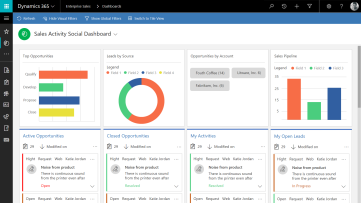
Unified Client Interface
The Unified Client Interface is the new standard for Dynamics 365 forms. (As of V9.0.) Unified Service 3.3 and later supports the Unified Client Interface.
| Title | Summary | Date |
| RunXrmCommands | RunXrmCommands work differently with UCI. I explain how in this post. | May 2018 |
| USD and UCI | Unified Client Interface | May 2018 |
| Search (UCI) | Unified Client Interface and multi-entity search | July 2018 |

Omnichannel for Customer Service
Omnichannel for Customer Service provides omnichannel capabilities directly in Dynamics 365. Additionally it includes enterprise grade routing and also works with Unified Service Desk!
Note: “Omnichannel for Customer Service” was originally called “Omnichannel Engagement Hub”, so please consider these terms interchangable!
| Title | Summary | Date |
| Introduction | Omni-channel Engagement Hub, my initial thoughts. | May 2019 |
| Video Demo | Omni-channel Engagement Hub – Video demo. | May 2019 |
CafeX, Live Assist
CafeX provide a product called Live Assist that adds web chat (and more) into Unified Service Desk.
| Title | Summary | Date |
| My Initial Install | A description of how to install Live Assist from CaféX. Including a few pointers on issues I had to fix. | Apr 2017 |
| Live Assist, Hosted Controls, Actions etc | As I deployed Live Assist from CafeX into my USD solution I documented as much information I could about the configurations made in USD. | Apr 2017 |
| Campaign and Engagement Theory | In this post I highlight some of the concepts I’ve discovered around campaigns and engagements. | Apr 2017 |
| Video Demo | A video demo of Live Assist and Unified Service Desk. | May 2017 |
| SendMessage | An example of how to use the SendMessage action to automatically generate chat messages. | Jun 2017 |
| Pre-chat Surveys | How to use Live Assist pre-chat surveys in USD. | Jul 2017 |
| My First Bot | My first BOT! An example of how to create a bot and include in Live Assist. | Nov 2017 |
| Automatically Set Availability | Automatically set availability of agents within USD. | Feb 2018 |

JavaScript / Scriptlets
Within USD we can use scriplets to inject code snippets, we can also use RunScript and RunXrmCommands to run JavaScript linked to hosted controls. Plus we can have JavaScript within CRM forms / web resources that reference USD. All of these posts provide examples on these subjects.
| Title | Summary | Date |
| A simple scriptlet | An example of how to create a scriptlet, my first scriptlet | Nov 2015 |
| Call events from JavaScript | An example of how to call a custom USD event directly from JavaScript within a CRM form | Jun 2016 |
| RunXrmCommand and Quick Create Forms | I found a “challenge” with the RunXrmCommand! After a quick create form form had been displayed it stopped working. This posts describes a solution. | May 2016 |
| JavaScript, refresh command | Not directly a USD post! But within USD being able to refresh a form like this might be useful. | May 2016 |
| Window.IsUSD | How to tell in JavaScript that the CRM form is being run from USD. | Apr 2016 |
| IsUSD – Alternative Approach | How to tell in JavaScript that the Dynamics 365 form is being run from USD. This alternative approach may resolve any challenges found with Unified Interface or Chrome Process. | Aug 2018 |
| Return results from a RunXrmCommand | How to use a RunXrmCommand to return results that can be used as data parameters in USD. | Mar 2016 |
| RunXrmCommand to SetFocus | How to use a RunXrmCommand to set focus on a field in a CRM form. | Mar 2016 |
| Website or Google | How to use a scriptlet to display an accounts website or search for one. | Nov 2015 |
| Scriptlet to resolve case tab name | Scriptlet to resolve case tab name | Nov 2015 |
| Select Forms | A method to select which form is presented to a user for any CRM entity | Oct 2015 |
| Execute Actions from JavaScript | An explanation of how to create JavaScript code that will execute USD actions. | Apr 2017 |

Releases / Install Instructions / Configuration
As releases are made public I have completed posts. Also included are some notes on installing USD.
A word of warning, most of USD has remained consistent with each release but the installation process has evolved. So some of my older posts could now be considered out of date!
]
| Title | Summary | Date |
| Version 4.0 | Version 4.0 released, including full UCI support and web client to UCI migration tool. | Aug 2018 |
| Version 3.3 | Version 3.3 released, including preview UCI support and Best Practive Analyzer. | May 2018 |
| Version 3.2.0 | Version 3.2.0 released, including faster loading of Dynamics 365 pages. | Feb 2018 |
| Version 3.1 | The release of USD version 3.1. Includes support for Dynamics 365 v9. | Nov 2017 |
| Version 3.0 | The release of USD version 3.0. Includes an enhanced debugger, prefetch and much more… | Aug 2017 |
| Version 2.2.1 | The release of USD version 2.2.1, includes a summary of new features. | Feb 2017 |
| Version 2.2 | Version 2.2 Released, the new features described here. | Dec 2016 |
| Version 2.1.0 | The release of USD version 2.1, and a new upgrade approach! | May 2016 |
| Version 2.0.2 |
The release of version 2.0.2. | Apr 2016 |
| Version 2.0.1 | The release of version 2.0.1. | Feb 2016 |
| Version 2.0 – Server Install | Install routine for version 2.0 (server). | Dec 2015 |
| Version 2.0 – Client Install | Install routine for version 2.0 (clients). | Dec 2015 |
| Log Files | How to enable verbose USD log files. | Apr 2016 |
| Check USD Versions | How to check your USD version and use the ShowAbout action. | Apr 2016 |
| Standard Audit | How to use audit options in USD. | Jan 2016 |
| Configuration Migration (Trick) | A “trick” on how to install your configuration. | Nov 2015 |
| How to install a CRM2015 version of USD | How to install a CRM2015 version of USD. | Nov 2015 |
| Config Migration | How to export and import your configurations between organisations. | Nov 2015 |
| Configuration Migration (from v9.0) | A updated post explaining how to migrate your configuration from one organization to another. Includes a few tips along the way! | Jan 2018 |
| USD System Requirements | USD system requirements. | Nov 2015 |
| A blank install, without a sample solution | How to create a blank install of USD. | Nov 2015 |
| Installing sample applications | Notes on how to install sample applications, this approach has now been improved but the basic concept remains. | Nov 2015 |
| Installing USD clients | How to install the USD client. | Nov 2015 |
| IE Option – InternetExportPooling | Improve form load times with InternetExplorerPooling option | Mar 2018 |

Random Cool Stuff!
I have found it hard to classify some of my posts! I have included these in this section. Maybe a little random but hopefully you’ll find some cool nuggets of information here!!!
| Title | Summary | Date |
| Phone call from Toolbar | How to create a toolbar button that when clicked will create an inbound phone call activity and open in a session. | Aug 2016 |
| Multi Entity Search | How to implement multi entity search functionality in USD. | Jul 2016 |
| Advanced Find | How to implement CRM Advanced Find functionality in USD. | May 2016 |
| Create Phone Call (Saved) | How to create a phone call and open it in USD from an agent script. | Apr 2016 |
| Create new contact from a toolbar | An example of how to create a contact from a toolbar button and open in a new session. | Apr 2016 |
| maxNumberOfSession | How to use the maxNumberOfSessions option to limit the number of sessions. | Mar 2016 |
| Knowledge Base Search | How to implement a knowledge base search in USD | Mar 2016 |
| Change USD logo | How to change the USD logo | Feb 2016 |
| CTI, generic listener | The theory and example of how to use the generic listener for CTI integration | Jan 2016 |
| Google maps |
How to implement google maps in USD | Nov 2015 |
| Announcements | How to use CRM announcements in USD. | Nov 2015 |
| Intranet | Show your intranet in USD | Nov 2015 |
| Options | How to use USD options | Nov 2015 |
| How I implemented Twitter functionality in USD | Nov 2015 | |
| How I implemented LinkedIn functionality in USD | Nov 2015 | |
| Optionally show the debugger | How to only show the debugger to your developers! | Nov 2015 |
| Icons | USD ships with numerous icon files, I list them here | Nov 2015 |
| Faster load times | Cache changes to speed the time it takes USD to load. | Oct 2015 |
| Create a Session Overview | An example of how to create a session overview. | Oct 2015 |
| Case Research Options | How to add Google and Bing search to help resolve cases | Oct 2015 |
| Send Emails | Create a toolbar button to send emails. | Oct 2015 |
| Show Wall in right panel | How I showed the CRM wall web resource in the right panel. | Oct 2015 |
| URLs | This isn’t really a USD post! But I often find I need to construct URLs to access CRM forms in USD. This post explains how those URLs work. | Jan 2016 |
| Prevent Close Window Dialog | How do we stop the often annoying “webpage you are viewing is trying to close the window” dialog? | Sep 2016 |
| Phone call, closeWindow | This post includes an updated version of how to correctly close / refresh the phone call tab when you mark them as completed. | Apr 2017 |
| Notifications | USD 2.2 contains a cool new feature to pop-up notification forms, in the blog post I will explain how this new feature works. | Dec 2016 |
| Branding | A new feature with Microsoft’s Unified Service Desk 2.2 is the ability for developers to modify the login and splash screen to apply your own name / branding. | Dec 2016 |
| Show Buttons Based on Security Role | An example of how to show / hide buttons based on a users security role. | Feb 2017 |
| Email Templates | How to use email templates in USD. | Jun 2017 |
| Open Regarding | Open regarding entity automatically. An example of loading the regarding contact / account when a phone call opens. | Jul 2017 |
| Outbound Phone Calls From a List | Outbound phone calls from a list, how to have a list of “my phone calls” and automatically load the next call. | Sep 2017 |
| USD and PowerApps | How to use PowerApps in USD | Mar 2018 |
| USD Crashing | USD crashes because of multiple tokens error. | Oct 2018 |
| Resolve Case | Resolve case from an agent script. | Oct 2018 |

USD on Video
Embedded in some of my posts you will find demo videos. Also I have a YouTube Channel, here I list all of the videos from my YouTube Channel.
| Title | Summary | Date |
| Demo | A demo of how Unified Service Desk for Microsoft Dynamics CRM might be used in a contact centre environment. | Dec 2015 |
| Notes | A clip showing how to use and configure notes within Unified Service Desk for Microsoft Dynamics | Feb 2016 |
| Verification | A quick demo of verification agent script described in my blog working. You can see that post here. | Mar 2016 |
| Open Sessions from Sessions | Demo of how to open a session from a session in Unified Service Desk (USD) for Microsoft Dynamics CRM. See the related post here. | May 2016 |
| Interactive Service Hub | Combine Interactive service hub dashboards for CRM 2016 with Unified Service Desk. See how here. | Jun 2016 |
| USD, Field Service and ISH Combined | A demo showing how you might want to integrate Microsoft Dynamics CRM, Field Service and the interactive service hub (ISH) together in one interface. (aka USD) | Oct 2016 |
| Save and re-open a session | In this video I demonstrate how to save an entire session in USD and then reopen. Something that might be useful if you want to return to a session later or pass your work onto another user. See the blog post here | Nov 2016 |
| Translate Action | In this video I show a working example of the Translate action. See the blog post here | Jan 2017 |
| WorkOn and LookupQueueItem Actions | Here I explain the WorkOn and LookupQueueItem actions. See the blog post here | Jan 2017 |
| Quick Start Video | A video giving a quick start guide, aimed at showing you how to quickly create your first application. | Feb 2017 |
| CafeX, Live Assist Demo | A demo of Live Assist working with Unified Service Desk. | May 2017 |

USD Basics Video Tutorial
Everyone has to start somewhere! In this section I will provide a series of videos designed to help get you started with USD. Each module will build on the previous providing a “complete” solution by the end of the training.
| Title | Summary | Date |
| Module 1 – What is USD? | Introduction explaining what USD is and its main components. | Aug 2016 |
| Module 2 – Installing USD | How to install USD. | Aug 2016 |
| Module 3 – First Global Tab | Create your first tab in USD to display your CRM homepage. | Aug 2016 |
| Module 4 – Create a Search Toolbar | Create a toolbar with an option to search for contacts and accounts | Aug 2016 |
| Module 5 – Create a Session | Create a session from the search function. | Aug 2016 |
| Module 6 – Associated Views | Create a tab containing associated view of cases. | Aug 2016 |
| Module 7 – Open Tabs in Sessions | Using window navigation rules to open tabs in sessions. | Aug 2016 |
| Module 8 – Notes and Navigation Toolbar | Create ability to take notes and add to entities from a navigation toolbar. | Augt 2016 |
| Module 9 – Agent Scripts | Create a simple agent script. | Aug 2016 |
| Module 10 – Debugger | Setup and use the debugger. | Aug 2016 |
| Module 11 – Migrate Changes | How to export USD configuration from one organisation and import into another. | Aug 2016 |

USD Exams
USD is now included as a topic in the Microsoft certifications. Below are some useful revision guides.
| Title | Summary | Date |
| MB2-718 – USD (Part One) | MB2-718 exam (Microsoft Dynamics 365 Customer Service) In this post I will begin to explain the concepts around USD. | Nov 2017 |
| MB2-718 – USD (Part Two) | MB2-718 exam (Microsoft Dynamics 365 Customer Service) In this post I will continue to explain the concepts around USD. | Nov 2017 |
| MB2-718 – USD (Part Three) | MB2-718 exam (Microsoft Dynamics 365 Customer Service) In this post I will continue to explain the concepts around USD. | Jan 2018 |
| MB2-718 – USD (Part Four) | MB2-718 exam (Microsoft Dynamics 365 Customer Service) In this post I will continue to explain the concepts around USD. | May 2018 |
Top
THE END!



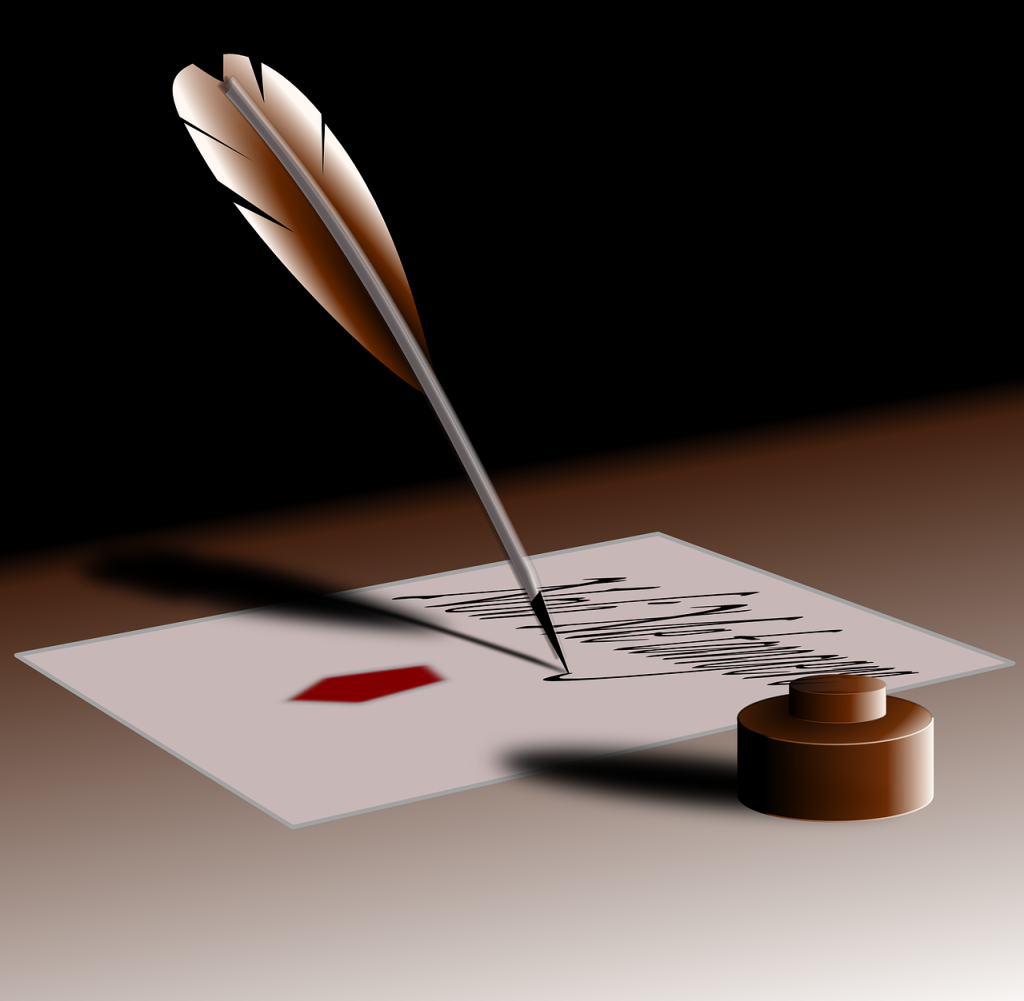


Leave a comment