I am about to take the MB2-719 certification, this certification covers the Dynamics 365 for Marketing Application. I plan to create a series of blog posts that collectively should help anyone else preparing for this exam.
The Dynamics 365 for Marketing Application is relatively new but is already establishing itself as an important tool to help marketing teams create automated campaigns.
Whenever I embark on a Microsoft exam I normally print off the skills measured statement and highlight all the areas I need to revise. Dynamics 365 for Marketing is new, therefore I am going to need to revise pretty much everything. You may be on the same boat. Extra fun for us!!
Let’s get started by reviewing some key terms / concepts … Dynamics Marketing is a powerful campaign management tool. It is just one of the applications that makes up Dynamics 365. It is important to understand that sales and marketing will share many of the same entities. Meaning they are tightly integrated. In fact the Common Data Service (CDS) means that all of the applications within Dynamics 365 can share a common customer base.

Being brand new means Marketing has a modern interface making use of Microsoft’s latest Unified Client Interface.
Dynamics 365 for Marketing works using a few basic principles. (All of which we’ll need to revise in detail!) To get us started, I have listed a few of the concepts you’ll need to understand below;
The diagram below gives you an overview of the core capabilities found in Dynamics 365 for Marketing;
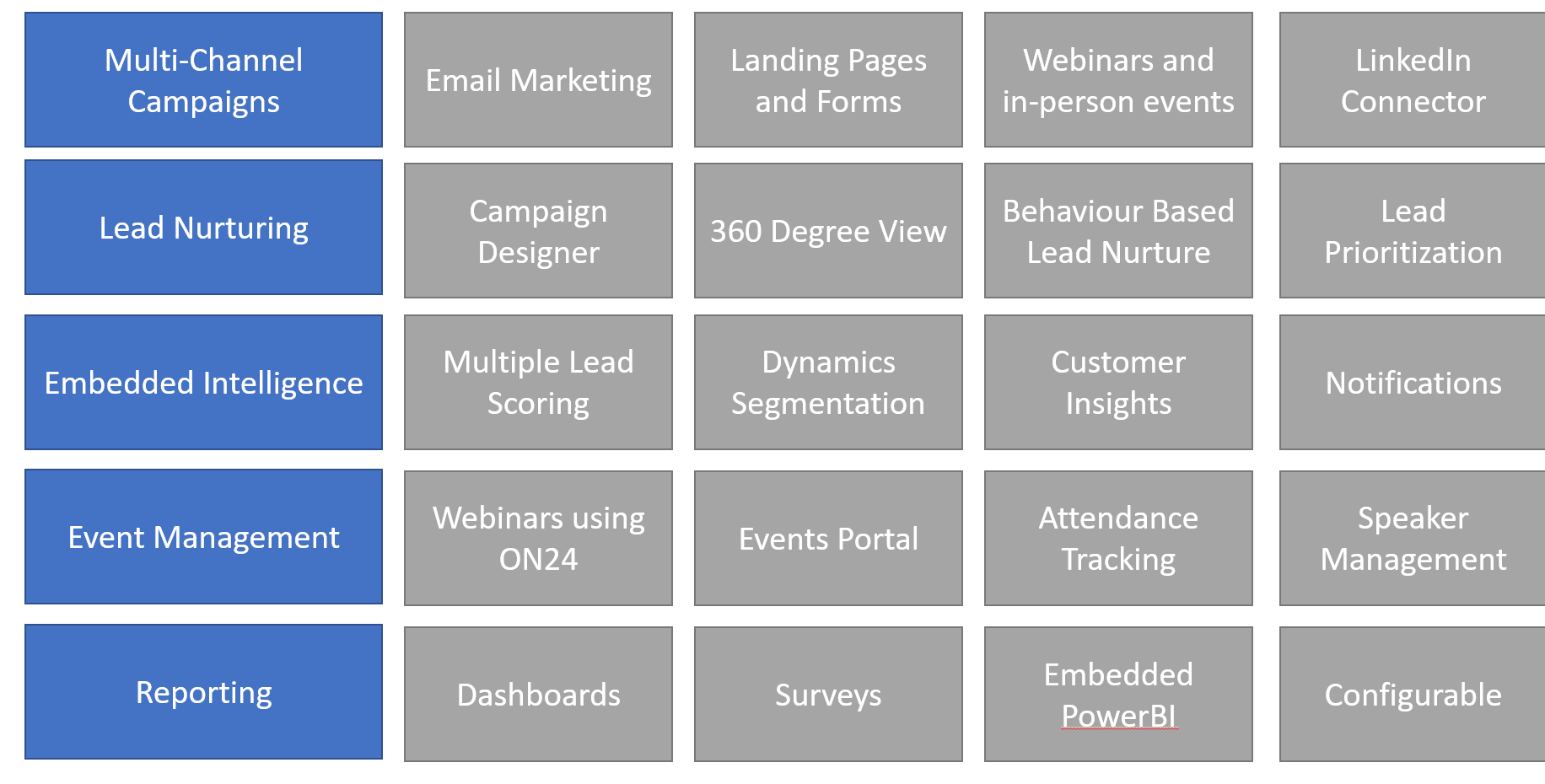
As already mentioned Dynamics 365 for Marketing is just one component of the Dynamics 365 group of apps. But beyond this it is important to also understand that we have an entire platform available to us. Including PowerApps, Office 365, PowerBI and many other tools.

I’ll obviously expand on these topics and much more as my posts on Dynamics 365 for Marketing continue. Now is probably the time when you might benefit from a detailed review of the skills measured statements. So, to help get you started I have listed them below;
| Set up and configure Microsoft Dynamics 365 for Marketing | |
| Set up Microsoft Dynamics 365 for Marketing | Perform initial set up steps; configure organizational, business management, and customization settings; define default matching strategies; view quota limits |
Configure other settings |
Configure event settings; configure Customer Insights synchronization; upload images to file storage; view and manage keywords for an organization; create templates, including activity templates |
Manage data quality and privacy |
Identify GDPR rules for individuals and organizations; identify how Microsoft Dynamics 365 supports GDPR; configure permission-based marketing; track online behaviour; manage email unsubscribe requests; manage data imports and deduplication |
Integrate Microsoft Dynamics 365 for Marketing with other services |
Integrate with the Customer Insights service; use Power BI to view Microsoft Dynamics 365 for Marketing data; identify how custom channels work with Microsoft Dynamics 365 for Marketing |
| Manage segments and lists | |
| Create and manage segments | Identify segment types; create market segments including dynamic, static, and suppression segments; implement segment naming rules; view segment entities and relationships by using the Explore hyperlink; configure dynamic segments by using the Designer; combine segments using union, exclude, or intersect logic |
Create and manage subscription centers and lists |
Identify usage scenarios for subscription lists; create a subscription list; add a subscription list to a form; create a segment based on a subscription list |
| Create and manage marketing forms and pages | |
Create marketing forms |
Identify types of marketing forms; identify form requirements and limitations; create a marketing form by using a template; create landing forms, subscription centers, and Forward to a Friend pages |
Create and manage marketing pages |
Create marketing pages; add form blocks to marketing pages; add forms to form blocks; apply a style to marketing pages; integrate marketing pages with marketing emails; create and use dynamic tests links; implement dedicated marketing page blocks; preview and validate marketing pages; publish a marketing page |
| Manage leads | |
Create and manage leads |
Identify and describe stages in the lead life cycle; create leads manually or automatically; synchronize leads from LinkedIn by using the LinkedIn connector; create segments by using Microsoft Dynamics Customer Insights integration |
Assess sales readiness |
Create fixed rule and behavior rule scoring conditions; create compound conditions; set up single and multiple condition models; configure advanced lead scoring; configure sales readiness thresholds; review lead conversion metrics |
| Create and manage marketing emails | |
Create email messages |
Create an email message by using a template; use basic HTML markup to create email messages; identify mandatory dynamic fields; add dynamic content to email messages |
Publish and manage email messages |
Identify message requirements; preview messages by using the Basic and Inbox options; validate messages; publish messages |
| Manage customer journeys | |
Create journeys |
Identify and describe journey template types; identify content types; set up a customer journey; implement Activity and Launch Workflow options; implement targets; identify flow control components; implement flow control for journeys |
Publish and manage journeys |
Configure required options for publishing journeys; check campaigns for errors; publish a campaign; display customer journey insights |
| Manage events | |
Create events and webinars |
Create an event team; set up sessions, including internal and external tracks; set up speakers; create event passes; set up venues; manage sponsors; manage vendors, logistics, and accommodations; identify webinar types; configure webinar options |
Manage webinars |
Configure the event portal; create event invitations, banners, and social media posts; register and check in attendees; gather event feedback; review events |
| Create and distribute surveys | |
Create surveys |
Create a theme and upload images; add pages to a survey and personalize data; identify survey question types; add survey questions; identify respondent types; configure responsive routing |
Preview, test, and publish surveys |
Add surveys to emails; add surveys to customer journeys; clone, import, and translate surveys. |
Manage survey responses |
Interpret survey results; identify report types; run reports; view data in the survey dashboard; create leads from surveys |






Leave a comment