The USD Accelerator (in my opinion) is a fantastic tool but what is it and why would you use it??
What is Unified Service Desk?
You may not be aware of Unified Service Desk (USD) and the many advantages it can deliver. USD is designed to work with Dynamics 365, it is a configuration-based framework aimed at building applications which can benefit contact centre agents.
Features such as agent scripting, session management and knowledge base integration all provide a user-friendly interface that can deliver significant business benefits in contact centres. A well implemented USD solution can help drive down your Average Handling Time (AHT) and improve customer satisfaction ratings.
I have repeatedly found that USD can provide significant business benefits to contact centre’s using Dynamics 365.

Unified Service Desk Challenges
Initially USD can be a bit of a mountain to climb!
Being a configuration-based framework means developers can quickly create tailored solutions. But being framework brings some challenges;
- USD is effectively a blank canvas, meaning an interface needs to be created from scratch.
- The flexibility of USD means the configuration can be complex, especially to developers new to the required concepts.
The means learning how to configure USD can take developers a considerable amount of time. A challenge which is made harder as being a blank canvas means they have to create everything from scratch.
This makes USD projects look like a difficult / lengthy technical challenge.

Introducing “The USD Accelerator”
Over the last few years I have conducted many demos of Unified Service Desk and completed multiple proof of concept (POC) projects. Not to mention that I have successfully implemented USD in production environments several times. Each time I’ve needed to repeatedly build similar functionality! I have used these experiences to build The USD Accelerator.
I have created a USD configuration that can be applied to many situations. Think of The USD Accelerator as a template solution, meaning a large percentage of the application can be delivered in a very short timescale. You can then focus on “just” building your bespoke elements.
It works with many of the out of the box system entities found in Dynamics 365, including leads, contacts, accounts, cases and opportunities.
It also integrates with many standard features / add-ins such as Field Service, Gamification, Web chat (using CaféX’s Live Assist) and much more.
The design concept includes many options that allow features to be quickly enabled / disabled. The initial configuration can take less than one day. Allowing companies to quickly configure “their template” and then customize as required.
I know this as I’ve completed multiple demonstrations and even production builds using The USD Accelerator.
What Benefits Can I Expect?
The USD Accelerator is designed to help improve the return on investment for your Dynamics 365 project. This is achieved by;
- Starting from a template rather than a blank canvas will help deliver your demo, POC or production system quicker.
- Having a template to learn from will help speed the learning curve of your developers.
- Additionally, the interface has been created from my considerable experience in contact centres meaning you should expect improved user adoption.
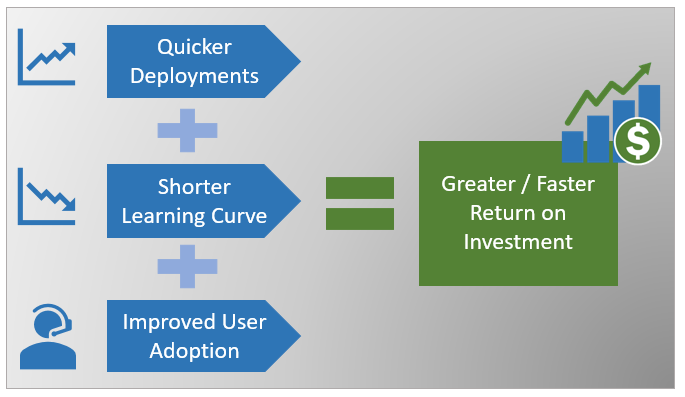

How Much Will The USD Accelerator Cost?
Nothing! I am making The USD Accelerator available as a free download. You can download and use it in your projects for free.
All I ask is you give me feedback on how The USD Accelerator helped you. Plus given me your ideas on enhancements so I can try to improve it for others.
However if your developers need training or your project needs support I will be more than happy to discuss ….. neil.parkhurst@npdynamics.com
What next?
Below you will find links to detailed installation instructions and technical details. Follow the links below and you’ll hopefully be up and running in no time at all ….

What If You Need Help?
Implementing solutions in contact centres, even with The USD Accelerator can be a challenging undertaking. I would be happy to discuss your requirements in detail.
If you would like to discuss your specific project please email me at neil.parkhurst@npdynamics.com.



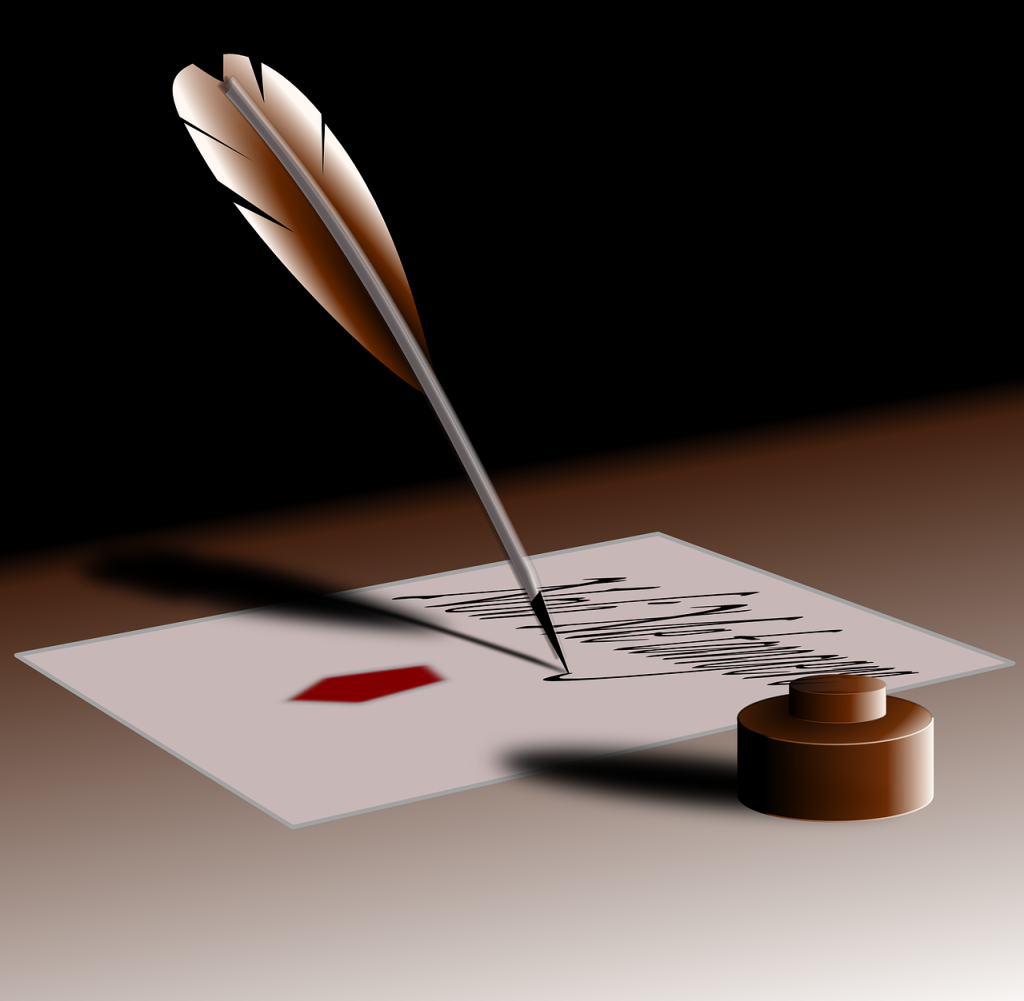


Leave a comment