Recently one of my LinkedIn contacts reached out with an excellent question about Microsoft’s Omnichannel for Customer Service and Copilot Studio BOTs …. “With a new style Copilot Studio voice enabled BOT, can we disable voice input?”. In this post I will address this question.
This question means “Can we operate an IVR using only Dual Tone Multi-Frequency (DTMF … aka keypad entry.)?”
I guess the first question we might ask is why? Well …. Sometimes our IVRs need to preform well when we expect significant background noise. And unfortunately, this can disrupt voice input. Meaning to have an IVR that only works with keypad input may offer some benefits.
I do appreciate this requirement, although whenever possible I prefer to offer voice and keypad options. As in my opinion a “speech & DTMF” option means customers who want a simple approach to navigating the IVR can use key presses. And other customers with accessibility needs or who are driving can continue with voice. (But that’s just my opinion and not everyone will agree!)
Tip: When I researched the answer to this question I did “stumble” on a limitation. As Microsoft do explain that in “DTMF only mode” timers like the interdigit timeout and silence detection timeout may not be effective.
I started to consider a slightly different scenario … I “could” enable “DTMF only mode” for all the questions in my BOT. But what if I still wanted to enable voice on specific questions? Was that possible … and would this approach give me the best of both worlds?
My Solution
The solution to this challenge was pretty simple!
There is a system variable called “OnlyAllowDTMF”, so I added a set variable action just before my question. And using a formula I set “Conversation.OnlyAllowDTMF” to true.

When an IVR says “Press 1 for Sales, 2 for Service etc”, we may want to allow the users to enter their answer before the BOT has finished listing the options. This is possible! On your question select “…”, then select properties and voice. Here you will find the allow barge in option. Make sure it is enabled.

In my scenario, I wanted to allow voice again on the next question! As if a customer selected the “Complaints” option I wanted the BOT to ask them the nature of their complaint. (This needed speech input!)
So, I added a second set variable action. This time, using a formula I set “Conversation.OnlyAllowDTMF” to false.

My Solution in Action
I tested my approach, in my first test when the DTMF only question was asked I tried voice commands, nothing happened. (As expected / required!) Then, I pressed “3”, this triggered my “Complaints” option. And then the user was prompted a state the nature of their query. So everything worked perfectly.
My solution worked exactly as expected. Which was nice! But I did notice one thing in my conversation transcript, anything the customer said whilst in DTMF only mode was still recorded and transcribed. This might not be an issue but I guess you should be aware!
Below you can see that whilst testing I kept saying “Sales”. But as I was in DTMF only mode this was ignored, only pressing “3” triggered the BOT to recognize that I needed the complaints team

I hope I’ve managed to explain how we can operate in a DTMF only mode. I actually really like the concept of having some questions with speech enabled and others that are DTMF only. I am confident I’ll be using this approach again. Enjoy!

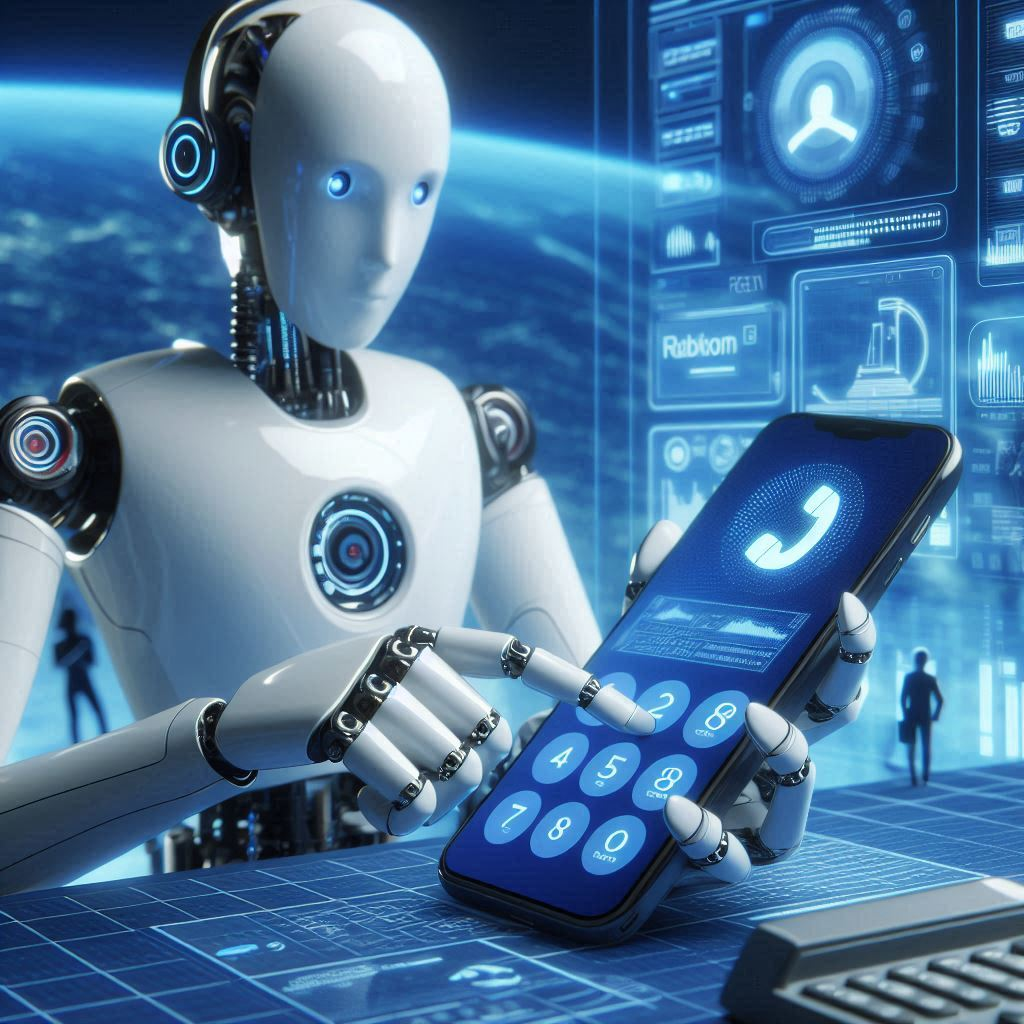



Leave a comment