Omnichannel for Customer Service
-

Omnichannel for Customer Service – Resizable Communication Panel
Within the customer service workspace app of Microsoft’s Dynamics 365 Omnichannel for Customer Service we have a communication panel. When agents are chatting with customers the conversation displays in this panel. Did you know we can resize that panel? In this post I will explain how.
-

Omnichannel for Customer Service – Enhanced Outbound Dialer (April 2024)
The April 2024 wave for Dynamics 365 has included some additional features in the outbound dialer of Omnichannel for Customer Service. In this post I will explain how to enable searching for contacts directly from the dialer.
-

Omnichannel for Customer Service – Consult, filter by skills
A recent enhancement to Microsoft’s Omnichannel for Customer Service has enabled the ability to filter agents by skills when starting a consult. In this post I will explain this feature.
-

Omnichannel for Customer Service – Test Speaker / Microphone
Agents using Microsoft’s Omnichannel for Customer for voice calls can now test their speaker / microphone. I explain how in this post.
-

Omnichannel for Customer Service – Call Quality Surveys
We have a new feature in Omnichannel for Customer Service, the ability to collect feedback from agents on call quality. In this post I will explain this new feature.
-
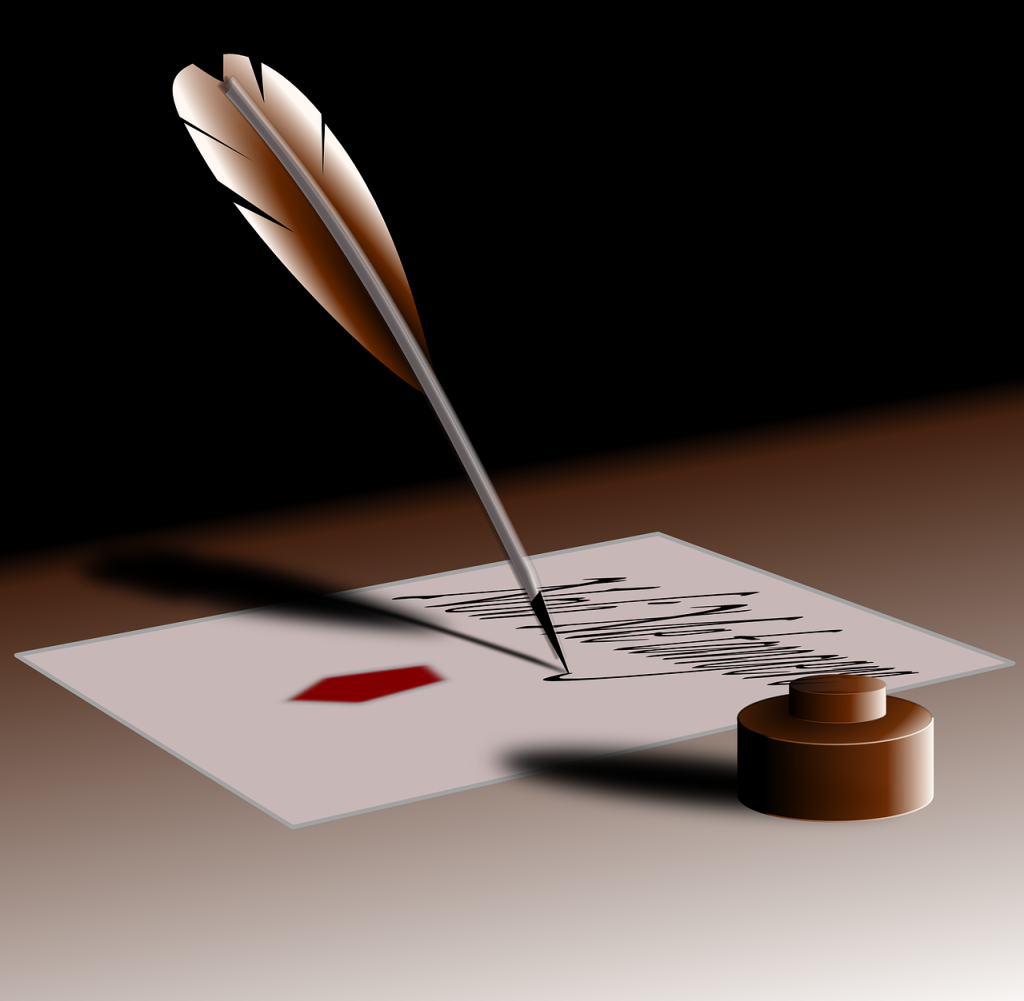
Omnichannel for Customer Service – Conditional Agent Scripts
When using Microsoft’s Omnichannel for Customer Service we can use agent scripts to offer prompts to agents or trigger productivity macros. In this post I will explain how (and why) we might want to automatically start different scripts in different scenarios.
-

Dynamics 365 – Knowledge Base Filtering
I was recently asked how we can control the filters available to agents when using the knowledge articles. I needed to research this feature; in this post I explain the filtering options. We can search the knowledge base from several points in Dynamics 365. You might, for example, be using the customer service hub and…
-

Omnichannel for Customer Service – Phone Number Formats
When using Microsoft’s Omnichannel for Customer Service you may need to ensure phone numbers held on your accounts and contacts are in a specific format. In this post I will explain why and how I validate my numbers.
-
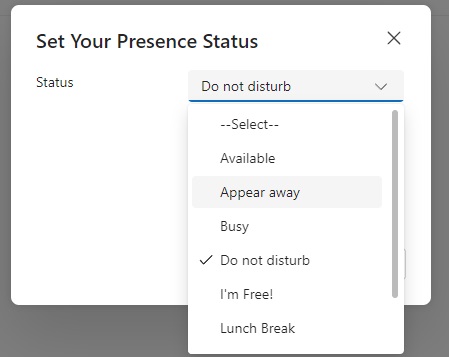
Omnichannel for Customer Service – Change Agent Presence
Within Microsoft’s Omnichannel for Customer Service agents can manually change their presence / status to be available, do not disturb etc. Supervisors can also change this status for individuals from the real-time conversations dashboard. But what-if you wanted to quickly change the status of multiple agents. In this post I will explore the challenge of…
-

Omnichannel for Customer Service – v2.0 Chat Widget Customizations
I recently explained how we can customize the appearance of chat widgets within Microsoft’s Omnichannel for Customer Service using data tags. In this post I will expand on that theme by looking how with the v2 chat widget code snippet we have additional customizations options.
-

Omnichannel for Customer Service – Data Tags and Chat Widgets
When we create a chat widget using Microsoft’s Omnichannel for Customer Service we can customize its appearance in several ways. In this post I will explain how “data tags” can be useful (and simple).
-
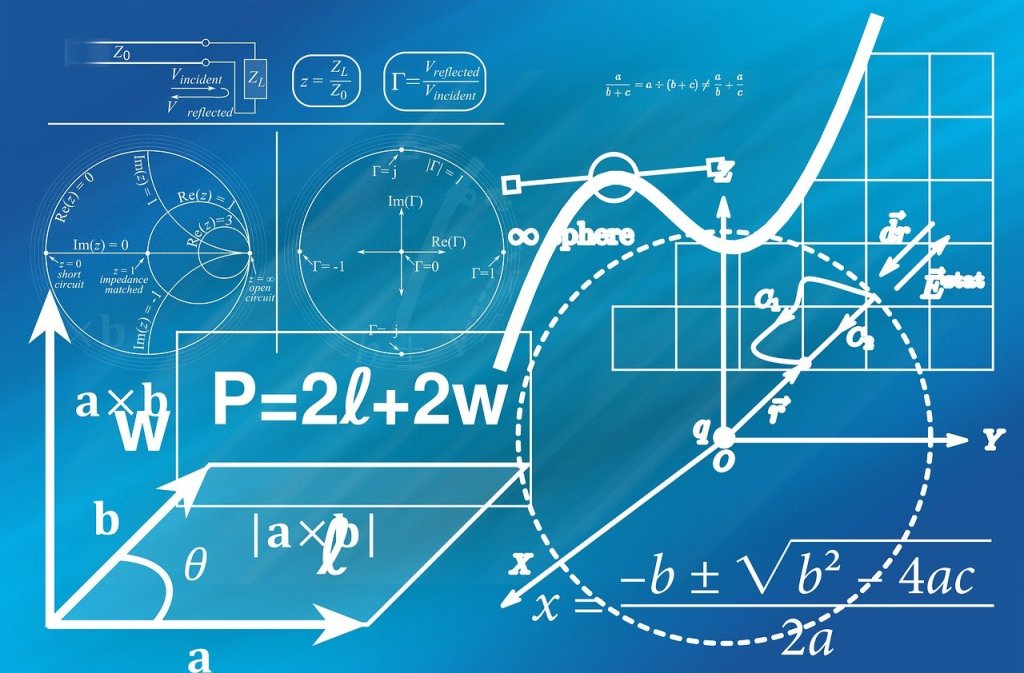
Copilot Studio – Hide Fields in Adaptive Cards
I have recently been experimenting with adaptive cards within my Copilot Studio BOTS. (Previously known as Power Virtual Agents!) In this post I will explore how we can hide (and show) fields based on variables passed into the cards.
