Unified Service Desk (USD) for Microsoft Dynamics CRM is a framework that allows you to quickly create call center applications.
This is the 9th module in a training course I’ve created to help beginners understand the basics of USD.
In previous modules we’ve learnt how to open sessions (etc), in this module we will build on this concept by adding agent scripts. In a call center environment having the capability to create context sensitive agent scripting is an essential part of the application.
By the end of this module you will have created a simple but functioning agent script. With you USD application looking something like this;
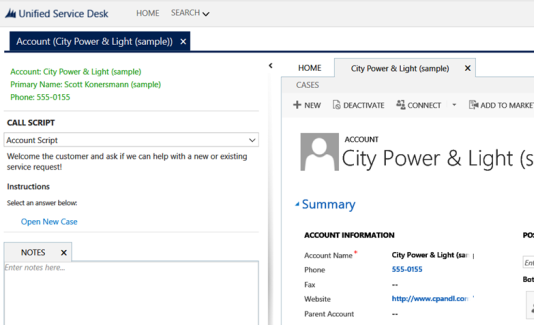
During the video I show how to create an action to open a new case. In this I use the following lines in the data field of the action;
LogicalName=incident
customerid=EntityReference("account",[[account.Id]])
customeridname=[[account.name]]
Next time we will look at important topic for any developer …. That being how to debug a USD application.
Enjoyed module 9? Try module 10.






Leave a comment