Field Service for Microsoft Dynamics CRM 2016 is a powerful tool to help support the activities of field based engineers.
I have been blogging on this subject for a few months!
Here I will give a collection of links to my various posts on Field Service for Microsoft Dynamics CRM. Collectively these posts should provide you with a detailed user guide, you could think of this post as a “book” on Field Service.
- Introduction / Theory
- Installation
- General Setup
- Using Field Service
- Customizing Field Service
- MB2-718 (Field Service Revision Notes)
Tip: Keep checking back to this post, I will continue to add more detail.
Introduction / Theory
| Post | Description | Last Updated |
| Overview |
An overview of the capabilities of Field Service | August 2016 |
| Work Order Theory |
A description of what a work order is, its lifecycle and how it relates to other Field Service entities | August 2016 |
| Video Demo | A video demo of Field Service and notes on how to create the demo. | October 2016 |
Installation
| Post | Description | Last Updated |
| Installation | Step by step guide to creating a Field Service trial solution and installing the mobile application. | August 2016 |
General Set-up
| Post | Description | Last Updated |
| User Setup |
Field Service users, security roles and field security profiles explained. | August 2016 |
| Reference data |
There are many reference data fields to define including work order types, pay types, work order sub-statuses etc. I describe them all here. | August 2016 |
| Skill Types (Characteristics) | How to create skill types and use them to ensure the right engineers are used. | August 2016 |
| Configuring the Schedule Board | In this post I describe how to configure the schedule board including adding new tabs and changing views. | September 2016 |
| Service and Billing Accounts | A description of the additional fields on service and billing accounts in Field Service. Plus, how to Geo Code accounts. | August 2016 |
| Price Lists | How to create price lists for Field Service including using Field Service Price List Items to apply minimum call out charges etc. | August 2016 |
| Product and Services |
How to create the products and services to be included on work orders | August 2016 |
| Incident Types | Incident types are used to speed the creation of work orders. In this post I explain what is involved in creating an incident type. | August 2016 |
| Resources | How to create resources, define their working hours and associate them with territories. | August 2016 |
Using Field Service
| Post | Description | Last Updated |
| Calculating Engineer Pay | A description of how pay types and resource information is used to derive payment values for each booking | September 2016 |
| Manual Scheduling (Schedule Board) | An explanation of how to manually schedule work orders on the schedule board and also review driving direction / routes. | September 2016 |
| Scheduling Assistant | Using the scheduling assistant to use the semi-automatic scheduling capabilities of Field Service. | September 2016 |
| Time Groups | A description of how to define timeslots and then how you can use them in the scheduling assisstant. | September 2016 |
| Customer Assets / Equipment | How to create and see customer assets | September 2016 |
| Agreements | Agreements are used to automatically create regular work orders based on a “contract”. Ideal for a preventative maintenance schedule. This post describes on how to create agreements and their associated booking and invoice setups. | September 2016 |
| Time Off Requests | This post explains what happens when the engineers request time off from the mobile application. | August 2016 |
| Purchasing and Inventory | An overview of the purchasing and inventory options in Field Service | September 2016 |
| Inventory Quantities | An explanation of when stock quantities and allocated values change. Plus unit groups explained. | September 2016 |
Customizing Field Service
| Post | Description | Last Updated |
| Field Service and Voice of the Customer | Example workflow to send out a survey after completion of a work order. You may also find this post on how to create a survey useful. | September 2016 |
| Download Resco CrmMobile Woodford | You will need to download the client if you wish to customize the mobile application. | September 2016 |
| Risky Situations | A description of a simple change to warn if your field agent is working on something risky. | September 2016 |
| Show Entity Images | A example of how to improve the mobile app by adding images. | September 2016 |
MB2-718 Exam and Field Service
The MB2-718 exam is the Customer Service exam for Dynamics 365, whilst preparing for the exam I created revision guides. You can find the full guide here.
| Post | Description | Last Updated |
| Introduction | An overview of Field Service | Feb 2018 |
| Planning | An explanation of how to plan for a Field Service implementation | Feb 2018 |
| Configuration Part One | Three posts explaining how to configure and setup the key entities needed to start using Field Service | Feb 2018 |
| Work Orders | The theory of work orders explained | Feb 2018 |
| Scheduling | How to schedule work orders using the schedule board and schedule assistant | Feb 2018 |
| Agreements | The framework used for agreements explained | Feb 2018 |
| Customer Assets | Customer assets explained | Feb 2018 |
| Mobile Apps | How to install and use the Field Service mobile application | Feb 2018 |
| Inventory | Stock adjustments and transfers explained | Feb 2018 |
| Purchasing | Purchase orders, purchase receipts and purhcase bills explained | Feb 2018 |
| Returns | Customer returns explained | Feb 2018 |





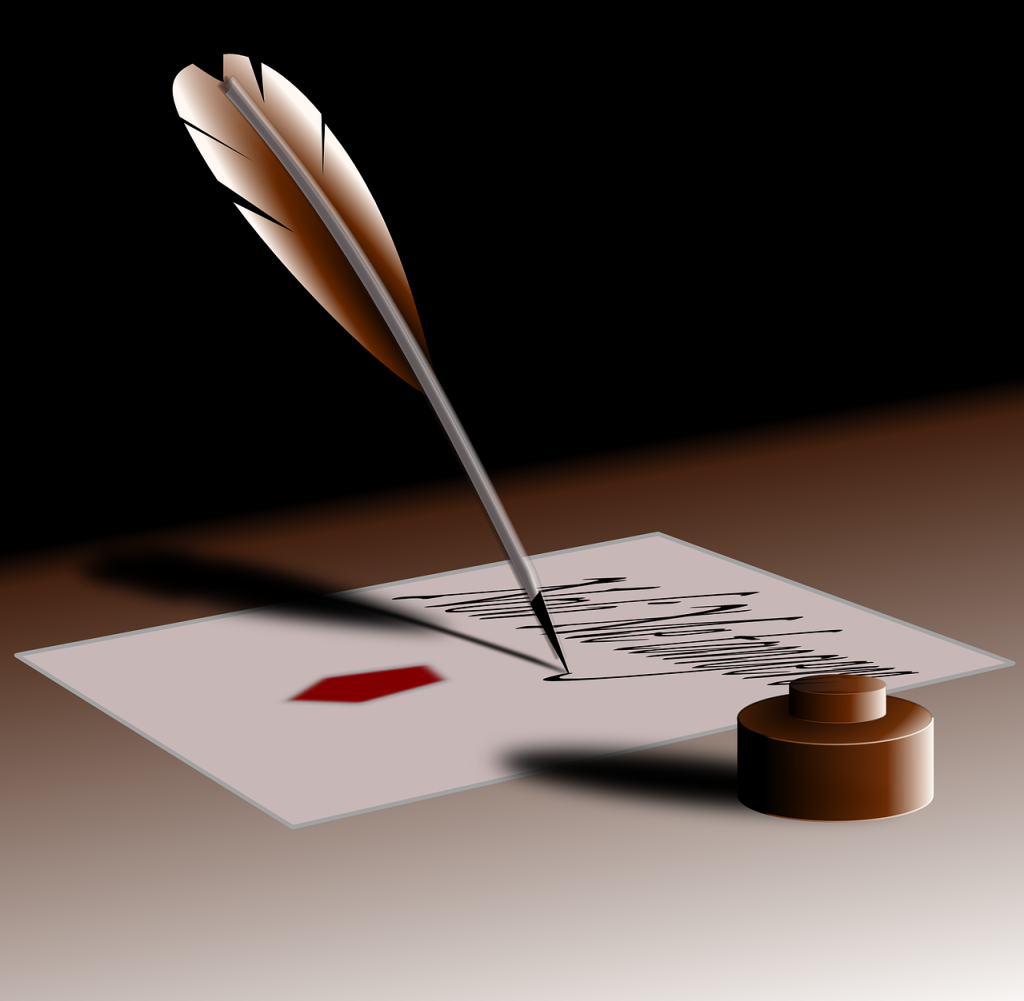
Leave a comment